How does the CPL auction work?
Follow these step-by-step instructions to enter your bids with ease - and get the best possible placement in the studddy databases!
Placing your bids
- Once you've logged in, you'll see your dashboard. Navigate to the "Accounts" tab in the left-hand column.
- Click on the account (the name of your university) for which you want to place bids.
- To continue, simply scroll down the page and click on the "Next Quarter Planning" tab.
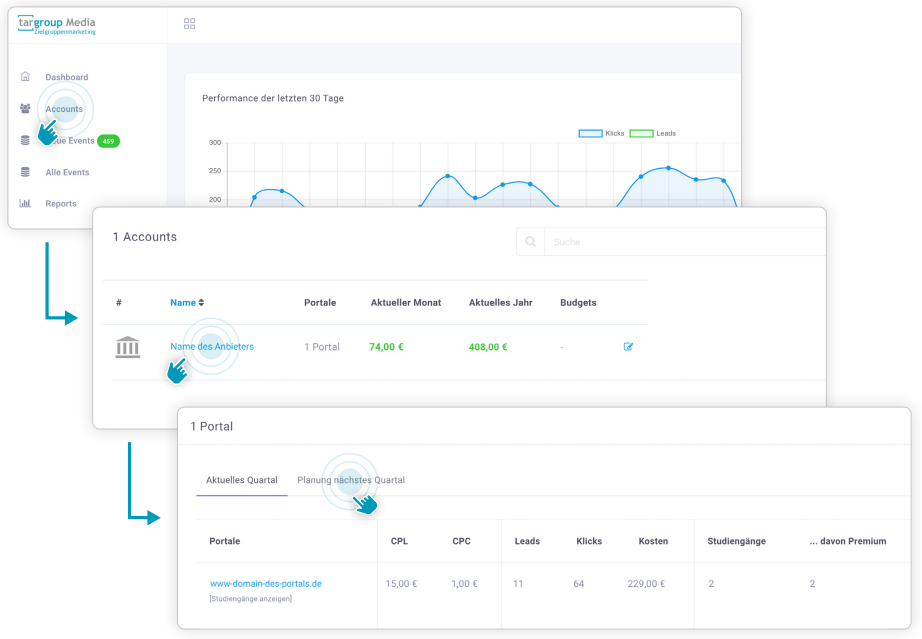
- On each portal, you can specify the maximum CPL you are willing to pay for the upcoming quarter. To place your bid, simply click on the "Confirm Bid" button.
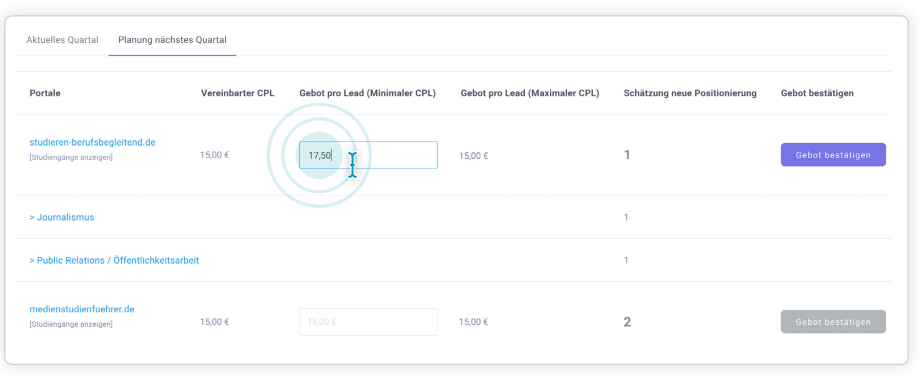
- A quick tip to keep in mind: After placing your bid and viewing your estimated position, other participants in the CPL auction may submit new bids, potentially altering your position in the background. You can stay up-to-date on any changes by clicking the "Update Positions" button.
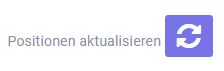
Of course, you can adjust your bid afterwards and receive a new estimated position.
Additional Information
How does the bidding process work in the CPL auction?
The Cost per Lead (CPL) agreed upon with us represents your minimum bid for each auction and is automatically submitted by the system. You can increase this bid in increments of 0.50€.
At the end of an auction, the highest bid is always reduced to the second-highest bid +0.50€, provided that the difference between the two bids is more than 0.50€.
What happens in case of identical bids?
If multiple bidders place identical bids that lead to the same position, they will be sorted alphabetically within this group.
What is the timeline for the CPL auction?
During the course of a quarter, you have the opportunity to place a CPL bid for the upcoming quarter. Different bids can be placed for each portal, which will apply to all advertised courses on that portal.
The CPL auction ends on the last Friday of each quarter, with the results being communicated on the Thursday before. For specific dates, please refer to the schedule available here...
