What is the "Performance Tool"?
The tool for full transparency about generated leads & clicks
As a Premium Profile customer, you automatically gain access to our Performance Tool. It provides a quick overview of your performance and allows you to manage your budgets more efficiently.
Registration
To register, simply visit the following URL: https://performance.targroup-media.de/login

Structure
- Dashboard: Get a quick overview of the key points in your account.
- Accounts: In most cases, you will find only one entry here - that of your educational institution. However, if you are an agency or individual managing marketing for multiple educational institutions, you will find multiple entries.

- New Events: Here you can find a list of all the leads and clicks that have occurred since your last login.
- All Events: Here you can find a list of all the leads and clicks that have occurred throughout the current year, similar to the "New Events" section.
- Reports: In this section, you'll find a complete report of all leads and clicks, along with an export function.
The Performance Tool in detail
Dashboard
Welcome to the dashboard, the home screen of our Performance Tool. Here, you can easily view your performance in terms of leads and clicks from the past 30 days, as well as your latest leads and cost breakdown for the current quarter.
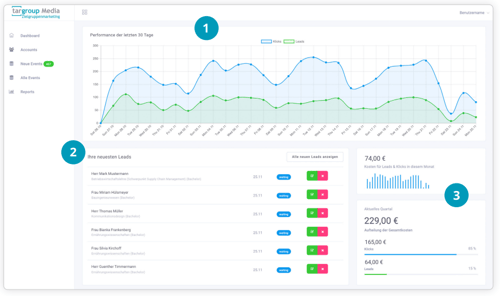
- Performance of the last 30 days: Check out the easy-to-read graph that will give you a comprehensive overview of the leads and clicks generated in the last 30 days.
- Listing of the latest leads: Easily view the latest leads with detailed information and the option to cancel if necessary.
- Current cost overview: Get a clear overview of your expenses, with a breakdown of costs by leads and clicks for the current quarter, as well as total costs for the current year.
Accounts
At the top of this view, you'll see an info box that includes performance metrics for your entire account across all portals. You can also view these metrics for each individual portal and course offering by simply clicking on their respective names.
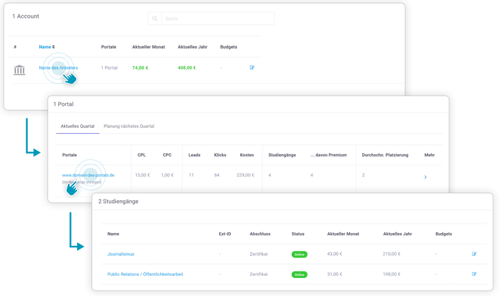
Account overview and information
This section provides an overview of all your accounts and delivers information on the overall performance and budget settings across all portals.
By clicking on the name of your account, you can dive deeper and access more detailed information about the portals where your educational institution is represented. Clicking on the name of a portal will provide you with further information about the presented course offerings.
Events
In the "New Events" section, you'll find leads generated in the last seven days, while the "All Events" section displays leads generated throughout the current year.
-
Overview and detailed information on leads: Here, you can find all the information on generated leads.
-
To reject leads, simply click on red button.
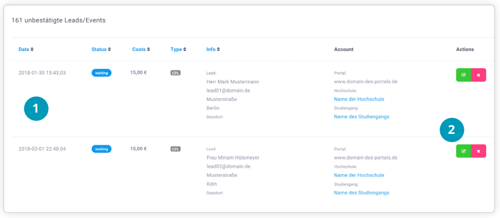
Reports
Here, you can easily view all performance data related to your presented course offerings for a desired time period by using the provided filter categories.
In case you want to customize and analyze data according to your preferences, you are provided with an Excel and CSV data export option: Create export...
